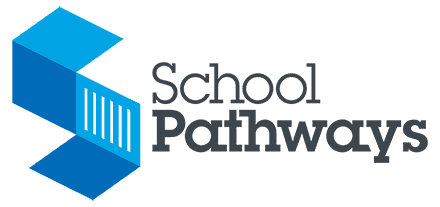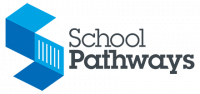What’s the difference between Migrating and Importing a Student in ReportWriter?
If your school is connected to our web-based program, ReportWriter/WEB, you will need to have students either Migrated or Imported. Always try to migrate first!! Importing is only for students who have never been served in ReportWriter before by you or any other teacher.
Migrate
Student has already been in your student files or the student is a transfer from another teacher at your school:
- Go to the student INFO page.
- Click on “Migrate” in the bottom right hand corner.
- When the box comes up with a list of students, find the student name that matches your student file and click on it.
Import
This is for a brand new student who has never been in your or any other teacher’s RW files before. An imported student is new to the school and comes to you from the office:
- Click on “File”.
- Then choose “Import”.
- When the box comes up with a list of students, find the student name that matches your student file and click on it.

5 Steps to Success for Family-Friendly School Enrollment
Making the right school choice is crucial. Yet, the application and enrollment hurdles can often be a headache for families. […]

Using a Data-Driven Approach to Optimize Charter Student Recruitment
Maintaining full enrollment ensures charter schools have the necessary resources to operate effectively and with the flexibility to meet families’ […]

What is School Choice? How it Affects District Schools
Increasingly in K-12 education, parents and students want to choose the educational path that best fits their unique needs and […]