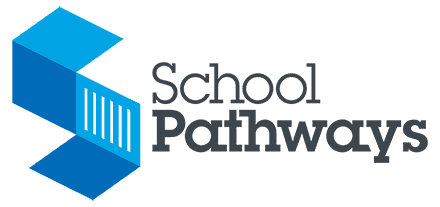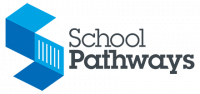How do I use “Course Attributes?”
This feature has changed. If you click on one or more of the course attributes on the “designate a course” page, they will show up on the master agreement next to the name of the course the student is taking and on the report card in the comments box.
Related Posts

Using a Data-Driven Approach to Optimize Charter Student Recruitment
Maintaining full enrollment ensures charter schools have the necessary resources to operate effectively and with the flexibility to meet families’ […]

What is School Choice? How it Affects District Schools
Increasingly in K-12 education, parents and students want to choose the educational path that best fits their unique needs and […]

Charter School Enrollment: Fill Your School’s Seats With Enrollment Management Software
Creating a learning environment that meets the unique needs of diverse learners is meaningful and important work. However, it’s also […]