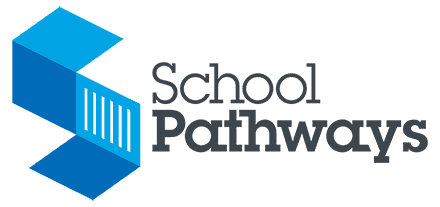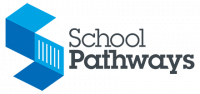How can I change my Learning Periods if they are incorrect in the Teacher Info Page?
- If the learning periods in the Teacher Info page are incorrect, choose the last learning period that is posted, and click Remove Learning Period one more time than the number that are showing. If you have 10 Learning Periods showing, click “Remove Learning Period” 11 times.
- Click Done and Synch your program. You will pick up the learning periods we have established for your school.
Related Posts

Building Rule-Based School Lotteries from A to Z
A school lottery is a critical part of a school choice district program. Well-designed lotteries ensure equal access and opportunities […]

5 Steps to Success for Family-Friendly School Enrollment
Making the right school choice is crucial. Yet, the application and enrollment hurdles can often be a headache for families. […]

Using a Data-Driven Approach to Optimize Charter Student Recruitment
Maintaining full enrollment ensures charter schools have the necessary resources to operate effectively and with the flexibility to meet families’ […]