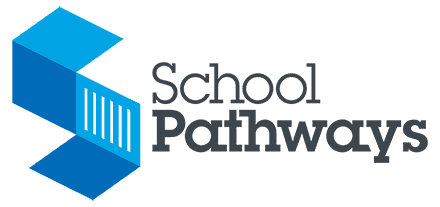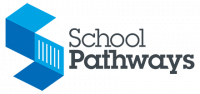Is there an EASY Grading Method in ReportWriter?
Many of you calculate the grade before entering it into the ReportWriter Evaluation Page. This works great also. In this case, you tally up all the work the student has completed and come to the conclusion that the student earned a B+ this learning period in math. Just enter the B+ in the Grade column and a 1 in the point column. Again, as long as you are consistent with this method, it will always come out averaged correctly.
If you use the Work Summary Report, and you use this last method, you might want to enter the B+ in each of the Module lines so each module on the Report comes up with a grade. Otherwise, it looks like the other modules were not graded.

Checklist: Is Your School’s Lottery System Effectively Meeting School Choice Needs?
Effectively serving families in the era of school choice requires an application and lottery system that supports fair and equitable student […]

6 Common Challenges Charter Schools Face and How Education Technology Can Help
Leading a charter school is no small feat. It involves interacting with many stakeholders, including staff, students, and families, and […]

Off to the Races: Championing Teacher Wellness for the New School Year
Teachers are the backbone of a well-functioning and educated society. Their passion, talents, and empathy set our younger generations on […]