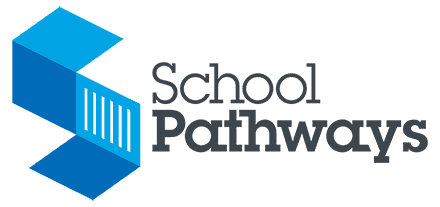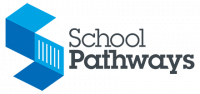How do I use the EVAL page for grading in ReportWriter?
The Eval page in ReportWriter is a gradebook. We often have questions about our evaluation page and how the “points” should be entered. In the traditional classroom, the teacher often hands out a syllabus in the beginning of the course that specifies how much weight each type of assignment will be worth in the class. In reality, this only works if the teacher has completely planned out the course to know the number of assignments, whether they are tests, quizzes, or daily assignment. For the teacher that doesn’t know for sure how quickly the student will progress through the course or not sure, for that matter, what each assignment will be, this method can be flawed. We can use the following example:
A teacher might say, in this course
- tests will be 50% of the grade
- quizzes will be 30% of the grade
- daily or homework assignments will be worth 10% of the grade
- participation/effort will be worth 10% of the grade
- No matter how many tests you give in a semester (course), all the test scores are added up, averaged, and then given a weight 50% of the grade.
- The total number of quizzes are added up, averaged and given a weight 30% of the grade
- The total number of homework assignments are added up, averaged and given a weight of 10% of the grade.
- And a participation/effort grade is given and it is worth 10% of the grade.
- These all total 100%.
(If you choose, you can calculate a grade at the end of each learning period for a grade and then recalculate it at the end of two learning periods for a grade and so forth.)
One of the inherent problems with this method is how it may show a skewed grade. If you gave 3 tests, 1 quiz, and 25 homework assignments the quiz could be more important than the tests.
Flat Grading Method
Each grade must be entered as a % grade (although you do not actually enter the % sign), a letter grade, O, S, or N, or a P/F (for instance, you can’t enter 8 out of 10 pts.)
Each type of entry must have an assigned weight in the points column. You can stipulate that all tests be entered with a weight/point of 50, each quiz be entered with a weight/point of 20, each homework grade be entered with a weight/point of 15 and each week’s participation/effort grade (entered as an actual assignment) be entered with a weight/point of 15.
The program will tally all scores from LP to LP giving each item they’re proper weight and giving you an average grade.
This allows all tests to be weighted with more importance than all quizzes with a ratio of 50 to 30. All quizzes will be weighted with more importance than homework assignments with a ratio of 30 to 10, and so on.
As long as your proportions are correct, you can also enter into the points column a 5 for tests, a 3 for quizzes, a 1 for homework and a 1 for participation or effort.
You can obviously choose your weight/points to fit your desire of importance of these categories. Some people might give daily work a 5 and tests a 1. It’s your choice, but either way it will give you a true weighted average.

Building Rule-Based School Lotteries from A to Z
A school lottery is a critical part of a school choice district program. Well-designed lotteries ensure equal access and opportunities […]

5 Steps to Success for Family-Friendly School Enrollment
Making the right school choice is crucial. Yet, the application and enrollment hurdles can often be a headache for families. […]

Using a Data-Driven Approach to Optimize Charter Student Recruitment
Maintaining full enrollment ensures charter schools have the necessary resources to operate effectively and with the flexibility to meet families’ […]