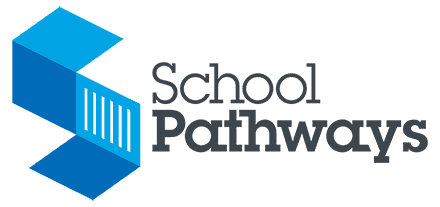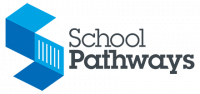Could you give me a quick run-down on how to use the report card feature?
The first row of boxes shows the grade and credits attempted for the Class (this may be an average of several pieces of curricula).
The second (and third, etc.) shows the grade and credits attempted for each piece of curricula.
The CE box is where you will enter CREDITS EARNED through course work completed.
You can still Hide a class or a piece of curriculum or an entire class.
You can also combine two pieces of curriculum to create a new CLASS (or do the reverse – split classes). If you assigned two pieces of curriculum separately and now want to combine them into a Class, you click the Class box, then click the two pieces of curriculum you want to combine. Click Combine. They will now both show up under the Class title. Do the opposite to split two pieces of curriculum under one class (although this is a bit trickier – call us!). You can edit the titles of the class by clicking the Edit button.

Checklist: Is Your School’s Lottery System Effectively Meeting School Choice Needs?
Effectively serving families in the era of school choice requires an application and lottery system that supports fair and equitable student […]

6 Common Challenges Charter Schools Face and How Education Technology Can Help
Leading a charter school is no small feat. It involves interacting with many stakeholders, including staff, students, and families, and […]

Off to the Races: Championing Teacher Wellness for the New School Year
Teachers are the backbone of a well-functioning and educated society. Their passion, talents, and empathy set our younger generations on […]