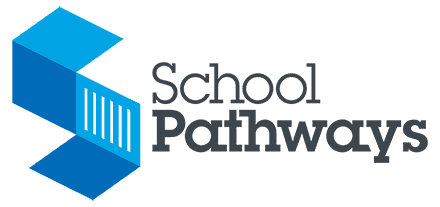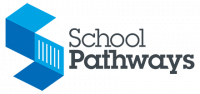How do I use “Course Attributes?”
This feature has changed. If you click on one or more of the course attributes on the “designate a course” page, they will show up on the master agreement next to the name of the course the student is taking and on the report card in the comments box.
Related Posts

Checklist: Is Your School’s Lottery System Effectively Meeting School Choice Needs?
Effectively serving families in the era of school choice requires an application and lottery system that supports fair and equitable student […]

6 Common Challenges Charter Schools Face and How Education Technology Can Help
Leading a charter school is no small feat. It involves interacting with many stakeholders, including staff, students, and families, and […]

Off to the Races: Championing Teacher Wellness for the New School Year
Teachers are the backbone of a well-functioning and educated society. Their passion, talents, and empathy set our younger generations on […]