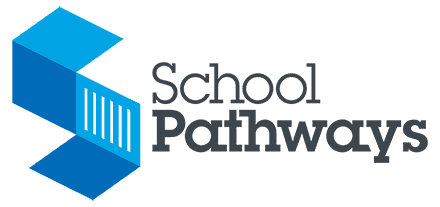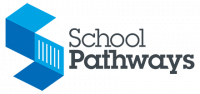Sometimes I can’t find a course I’m looking for. Is there an easy way?
Using the “Containing Phrase” feature in the Designate a Course page of ReportWriter helps you search for books you can’t find. If you know part of the title, type it in the open field and the program will search for the book for you. It has to match the phrase exactly to match it. Example: If you type in Mathematics and the name of the book title is Math, the search will not find the book. But if you type in Math it will find all books with the word Math in it and Mathematics.
You can also use the Book List on our web site. It is updated monthly. Go to CURRICULUM SERVICES and then click on BOOK LIST.
Some schools only want to “see” the books they regularly use in ReportWriter. If you would like to limit the books you see in ReportWriter, have a representative from your school call us.

Checklist: Is Your School’s Lottery System Effectively Meeting School Choice Needs?
Effectively serving families in the era of school choice requires an application and lottery system that supports fair and equitable student […]

6 Common Challenges Charter Schools Face and How Education Technology Can Help
Leading a charter school is no small feat. It involves interacting with many stakeholders, including staff, students, and families, and […]

Off to the Races: Championing Teacher Wellness for the New School Year
Teachers are the backbone of a well-functioning and educated society. Their passion, talents, and empathy set our younger generations on […]