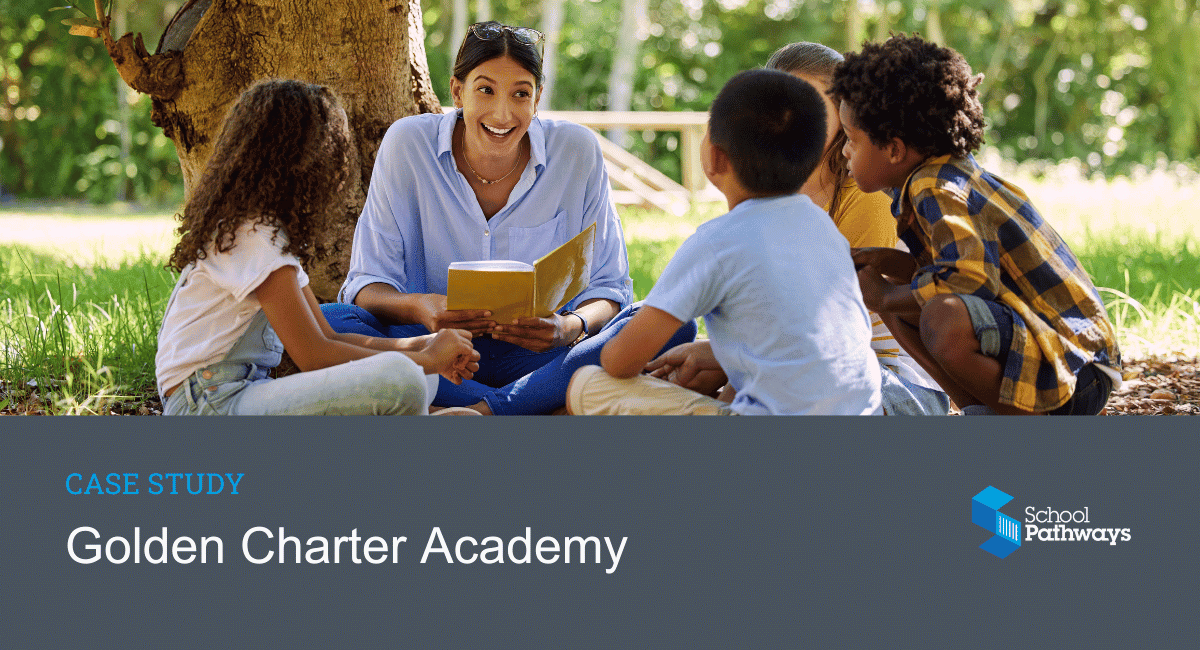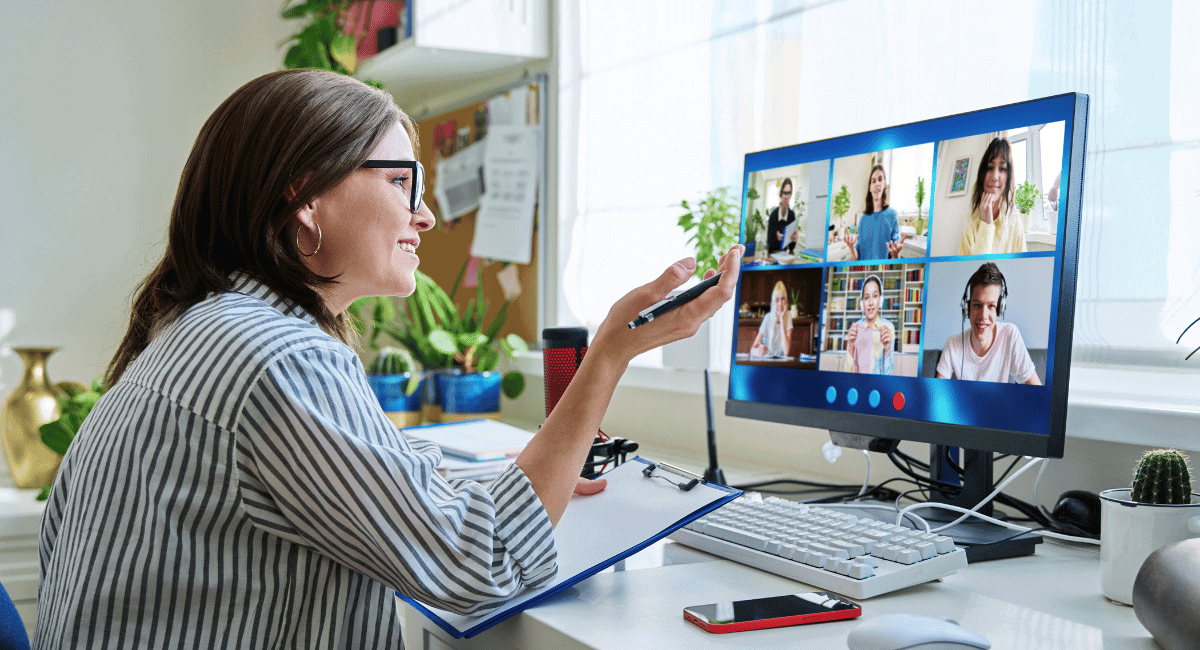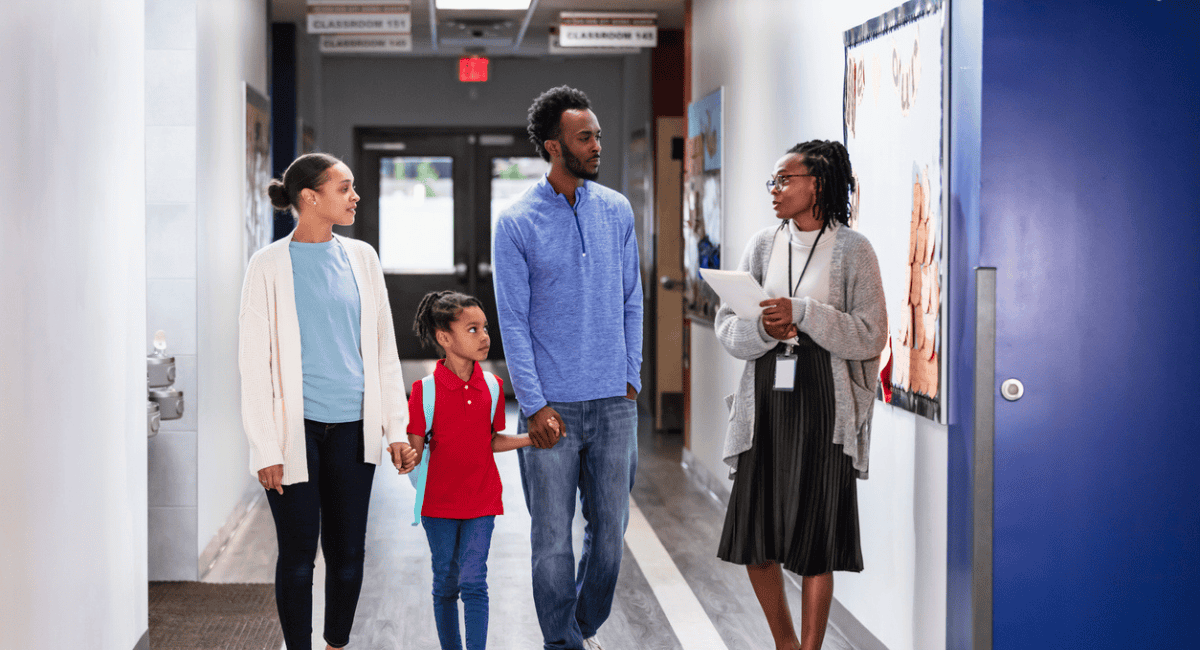In 2019-2020, there were 375,000 students enrolled in K-12 virtual learning environments. Today? That number has skyrocketed to 656,000—and it’s only rising.
With this growing trend, fostering a successful virtual learning experience is more important than it’s ever been. As educational institutions navigate the challenges posed by remote learning, it becomes crucial to leverage the right technology to create a supportive and effective virtual learning environment.
Whether it’s a 100% virtual, hybrid, or blended learning model, technology selection plays a pivotal role in ensuring seamless connectivity, interactive engagement, and personalized experiences for all students. The right tools can enable school leaders to:
- Provide access to educational resources
- Enable effective communication between educators and students
- Facilitate real-time collaboration
- Streamline documentation and compliance to reduce administrative burdens
By embracing technology that is specifically designed for virtual learning, schools need to empower their staff and students to thrive in this digital age—while ensuring equitable access to education. In this article, learn about virtual learning environments and how the right choice of technology unlocks your virtual learning experiences.
What is a Virtual Learning Environment?
A virtual learning environment (VLE) is a setting designed to facilitate online education and create a digital classroom experience.
It serves as a centralized hub where students and educators can engage in learning activities, access resources, and interact with each other in a digital manner. A VLE typically encompasses a range of tools and technologies that enable the delivery of educational content, such as video lectures, interactive presentations, and multimedia materials.
It provides a structured framework for organizing coursework, assignments, and assessments. This allows students to progress through the curriculum while keeping them engaged at all stages. It also enables seamless communication between instructors and students, facilitating personalized feedback and support. By leveraging the right technology, a great VLE can make education accessible to a diverse range of learners, but not all tools cover the necessary functions to make this a reality for your virtual learning programs.
While tools for video chatting and digital curricula are often the first to come to mind, other systems are needed for automating and streamlining administration duties. Virtual learning environments in particular have to deal with especially tedious and manual tasks like unique compliance adherence, digital learning agreements, and bulk documentation which all take away from valuable instruction time. Thus, it’s important to consider all angles of technology support for your program.
How Technology is Key to Unlocking Your Virtual Learning Environment
A cornerstone of your virtual learning environment is the technology that supports your staff, students, and overarching educational goals. There are a number of key activities and needs that set virtual learning environments apart from traditional classroom settings.
While not every program is alike, one common requirement is collecting signed master agreements before enrolling each student. When done manually, this can be a very time-consuming process that holds up the student’s learning and even delays Average Daily Attendance (ADA).
Tracking student engagement and synchronous instruction is also essential for monitoring student progress and identifying areas for improvement in a remote setting. Additional needs span managing tiered reengagement plans for students, larger documentation loads, and further state-compliance requirements.
These are all areas where technology can and should be supporting your virtual learning program. Many administrative burdens can be automated, digitized, and streamlined in order to improve the experience for all parties.
The best programs know that technology support exists beyond your Learning Management Systems (LMS), and harnessing those additional tools creates a more complete virtual learning environment that saves time, money, and resources. By having the right technology in place, educators can focus more on teaching and personalized instruction, while students can engage in a dynamic and tailored learning experience.
In the next section, we will delve into a technology that excels in all these capabilities and provides a uniquely comprehensive solution for your virtual learning environment.
What Makes School Pathways’ Personalized Learning System the Ultimate Virtual Learning Tool
School Pathways’ Personalized Learning System (PLS) stands out as a great tool for your virtual learning environment for numerous reasons.
PLS is a unique documentation and compliance solution that works in complement to many other popular education platforms, including Student Information Systems, Learning Management Systems, and Digital Content Providers. This means you get our added benefits without having to replace your current system.
With features like online master agreement management, digital student activity logs, synchronous instruction and re-engagement tracking, compliance checks, and streamlined audit preparation, PLS helps ensure that educators and students have access to the information they need to succeed.
The system’s robust activity tracking allows educators to monitor individual learning progress to identify areas for improvement. Teachers can then tailor instruction accordingly to meet the needs of each student. With intuitive interfaces and user-friendly features, School Pathways’ PLS provides educators, students, parents, and administrators with effortless ways to simplify daily operations.
The online portals within PLS offer a centralized hub where students can access course materials, assignments, and resources. Parents can also stay in the know about their children’s learning with visibility into student activities and progress throughout the school year. This fosters a seamless and engaging learning experience for everyone involved.
For teachers and administrators, PLS ensures compliance with educational standards and regulations, streamlining the digital management of documents and minimizing the headaches that come with administrative duties. School Pathways also provides extensive support along the way. This includes comprehensive training and technical assistance should you ever find yourself stuck. The goal is to ensure educators and students can make the most of their virtual learning environment.
“PLS has been an invaluable system for Visions In Education. PLS is more than just a system for tracking paperwork. The custom fields and reports, the assignments and gradebook features, the ability to integrate with other systems, and the Parent Portal are all functionalities within PLS that support teachers in providing a great education to students. As a school that serves more than 7,000 students, we are continually grateful for our partnership with School Pathways.”
Michael Brubaker, Director of Operations at Visions In Education
With School Pathways’ Personalized Learning System, educators can create an interactive and effective virtual classroom. It helps streamline administrative tasks, so you can focus on what matters most—-providing personalized education to each of your students.
Final Thoughts
Having the right technology on hand is fundamental to building a successful virtual learning environment. By leveraging School Pathways’ PLS, educators can create a supportive platform that:
- Fosters student engagement
- Tracks learning progress
- Ensures compliance
- Enables comprehensive communications and support
If you want to experience these changes in your virtual environment, request a demo to learn more. With School Pathways, you can unlock the full potential of your virtual classroom.