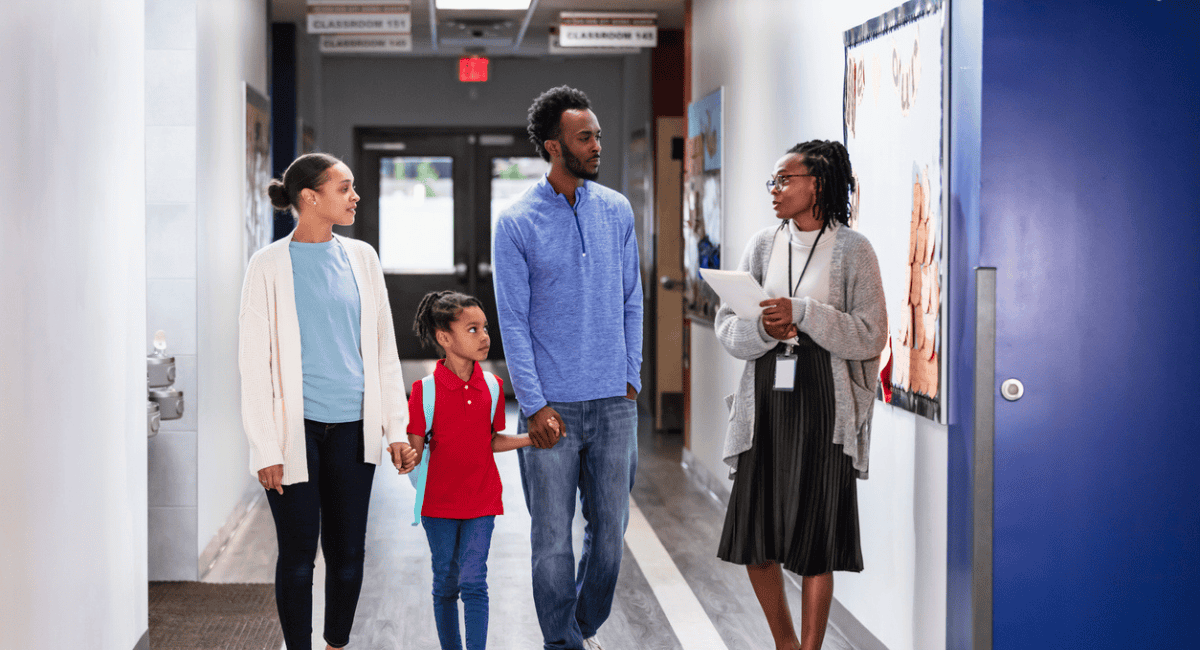In this third installment of School Pathways’ Independent Study (IS) Essentials Series, we will cover how to plan and select the right curriculum for your programs, including a deep dive into the different curriculum formats and providers most relevant to virtual and personalized learning. If you missed it: part one of our series overviews program-wide structure for Independent Study, and part two dives into onboarding students and staff for collective success. We would also like to thank the educators who shared their first-hand perspectives to inform this series: Dr. Lesley Clifton, Machele Kilgore, J.J. Lewis, Justin Lim, and Dave Meyer.
[ Download The Full eBook Now ]
The Importance of Curriculum Planning
Without a designated learning structure tied to goals and outcomes, classes would just be a bunch of odd facts and non-sequiturs that learners likely wouldn’t even understand. Thus an intentional and core curriculum is needed to fuel the cumulative growth and understanding at the root of education. As highlighted in Learning Forward’s 2020 report “Do Your Materials Measure Up?” curriculum plays an especially impactful role in independent study, remote, and hybrid learning settings. With less constant oversight by an instructor, the benefits (or detriments) of particular content get amplified.
Yet one can approach curriculum planning in a myriad of ways. As we’ve continued to emphasize in this series, the right approach will vary from program to program depending on your staff, resources, and student needs. So what’s involved in that evaluation process?
Working with Physical and Digital Curricula
When developing your curriculum plan, one of the biggest questions will be about the format of content delivery: physical or digital? The instinct for many new programs may be to veer toward digital delivery, but the right content fit will vary depending on the turnaround time for rolling out the curriculum, student learning preferences, and overall quality.
Physical curriculum is a more traditional way of teaching that emphasizes textbooks and printed work packets to take notes and complete activities. It does not rely on the use of videos or similar multimedia. This format still has its benefits, such as requiring less screen time, accessibility for students who may not have reliable internet, flexibility for those who don’t want to be tied to a computer, and providing an avenue for better physical/tactile learners.
Digital curriculum, however, is often a more customizable collection of resources where you can mix and match videos, images, audio, interactive media, and online practice problems. Some benefits of using digital curriculum are that it allows educators to provide more personalized education, prepares students to be familiar with the digital world we live in, and, for some, can increase learning engagement.
It is often advantageous to use a combination of physical and digital resources to offer a full suite of learning and practice options for students. For example, The Classical Academies used to have courses accessed and delivered solely online in their Learning Management System (LMS) Schoology. Yet many families wanted the option to work without logging on to a computer. So Classical worked with curriculum writers to create unit documents made up of daily lessons for each unit that can still be done in Schoology but can also be printed and completed in a workbook format. Having this physical option allows students to reduce the time they have to spend on a screen. It also provides flexibility for working outside their home, like learning at a park. The daily lessons will even still list out or link to additional digital resources if students want practice beyond the core curriculum—it’s all about that blend and providing options.
Evaluating The Best Approach for Curriculum Selection
Justin Lim, Online Learning Teacher on Special Assignment (TOSA) at El Monte Union High School District, shares that a great way to start evaluating your curriculum plan is by asking: what are the must-haves? For example, any curriculum must comply with the board policy for your school or district. It is also a requirement that the education offered through Independent Study is equitable to other classroom-based tracks, so if the traditional schooling offers University of California (UC) approved courses, those also need to be available in IS. You will also need highly qualified, credentialed teachers for each subject, so your immediate staffing may dictate what courses are internally led versus supported through external resources. Whatever that list of “must haves” may be, it will help you rule options in or out right off the bat and will help direct whether you need to go with an out-of-the-box solution that can deliver on the must-haves with a shorter turnaround versus a longer-term plan to build your own home-grown curriculum and check each of those boxes over time.
While not a must-have, another critical component that Lim outlines is the usability and physical accessibility of any given coursework. With Independent Study especially, so much of a student’s success comes down to building personal good habits and discipline because there is less oversight from an instructor with the student working some percentage of the time independently. So leaning toward the options your students most respond to from a practical standpoint goes a long way— even more so than whether specific curricula types might be considered “more engaging” or interactive. Yes, you want a class to be interesting and exciting, but if you can’t get your students to regularly log on to a given platform and click to locate a video, they are going to drop off. Lowering that initial barrier to opening a book or getting to your destination in as few clicks as possible will translate to learner success.
Selecting an Out-of-the-Box Provider to Meet Your Program Needs
The most significant benefit to using an out-of-the-box curriculum provider is that it should be able to check your must-haves off the list right out of the gate. The content will comply with state standards, and you can filter by offerings that meet the types of courses that you need. Using a content provider also takes the weight off your program creating curriculum, which may not be feasible given staff resources or the implementation timeframe. That’s why these programs have become popular with many Independent Study programs. Common names among IS programs are Edgenuity, Edmentum, Apex Learning, Odysseyware, Accelerate Education, and Florida Virtual School. There are, of course, also more traditional curricula providers like Pearson, Houghton Mifflin Harcourt, and McGraw Hill who offer a mix of physical textbooks as well as eTextbooks and study tools.
Some curricula providers will better fit your teacher’s and student’s needs than others. J.J. Lewis, Superintendent & CEO of Compass Charter Schools, shares that Compass has found success by using curriculum review committees of staff members to make selections. These committees evaluate different providers, looking at the objective pros, cons, and requirements and applying a subjective lens of their specific program’s learning style, goals, and functionality as well as factoring in the team members tasked with facilitating the courses. The committee then makes a final recommendation on what provider(s) to use. As they roll out each provider, there’s also a feedback loop for evaluating progress which may lead staff to add other supplemental platforms, products, or services.
Developing Your Own Custom Curricula
Developing your own curriculum or supplementing an out-of-the-box provider with custom materials also has its benefits. Dr. Lesley Clifton, CCIS Co-Executive Director Principal of Escondido Charter High School, believes that a huge value-add to creating your own curriculum is allowing students to see their teachers on-screen instead of learning solely through a second-party provider. This facilitates relationship-building between students and teachers, which helps nurture long-term success. Creating custom curriculum also helps ensure their IS program is fully aligned with their classroom-based programs. Again, the goal is to ensure the curriculum is equal in quality and quantity to what is taught in the classroom. Building it yourself allows for a more customizable and granular approach to achieve that.
When starting the process of creating your own curriculum, Clifton suggests sitting down in departments (like grade level teams or however your program is structured) to build a framework. What do you want to teach each student in each grade level over the course of the year? What are the topics, the skills students will need, and the objectives for what they walk away with? Aligning that framework with common core standards, or whatever standards your school aligns with, will be necessary, but, because you’re creating your own curriculum, you can also add and mix up the order of things to fit your school’s unique learning philosophy. Each grade’s framework should also account for what is taught in the grade levels before and after to make sure that the learning flows.
From there, you break the framework into a sequence of specific units representing an estimated number of hours students will spend in each unit. Clifton notes that a backward design model can be helpful here where educators start with an essential question for each unit, identify what assessment will be given to make sure a student meets that overall goal, and then proceed to map out what activities and instruction will be completed to get the learners to the goal. Keep in mind that if you’re making your own videos, the scripting and production will take extra time—so plan ahead.
For example, Dave Meyer, Chief Academic Officer at The Classical Academies, explains that nine of their teachers are currently creating over 900 video lessons that focus on guiding students through math. These daily instructional videos consist of teachers going over the key points of each lesson in 10-12 minute long clips and are being made available this year to families and students to refresh their knowledge outside of the core curricula.
Picking an LMS is also key for housing your curriculum and facilitating organized access for students. Providers like Google Classroom, Canvas, Schoology, and Agilix Buzz allow you to upload all of your custom course materials like videos and pdfs and structure each unit with introductions or overviews before diving into the content. Once you are in a place where you feel that your curriculum is ready to go, make sure to monitor students during the school year through assessments and tests to see if they are effectively taking in the information. If you notice students struggling to grasp concepts, do not hesitate to make adjustments to your curriculum plan.
Key Takeaways and What’s Next
You can go in multiple directions with curriculum planning and provider selection. Still, the biggest key will always be catering to your program’s specific students and educators. If it feels too complex or cumbersome for students to access the curriculum, then you’ve already lost. So cater formats and delivery—spanning physical and digital—to what your students will actually use and find engaging. An out-of-the-box provider can be a great way to get up and running fast while ensuring that you’re meeting common core standards. Building your own curriculum allows for deeper customization to fit your learning philosophy and personalization like showcasing your actual teachers and school identity.
The final part of this series will cover how to maintain student engagement as well as re-engagement and intervention practices. The full version of our series will be available for download later this fall.