Test Registration System - Instructors
The Test Registration System is used to sign your students up for standardizes testing- CAASPP and PFT (the CAHSEE is no longer in use)
- Step 1. Teacher Pages»Testing» Test Registration and then choose the appropriate
- Step 2. Choose the appropriate test to register student(s) for
- Step 3. Choose the blue arrow next to the students name to register him/her for the test.
Only students with the blue arrow are eligible
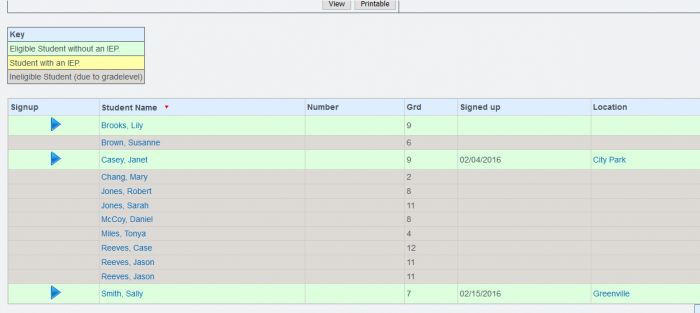
CAASPP Registration
- Step 1. Uncheck the box stating “Student will not be participating in current registration events”
- Step 2. Choose whether the students has an IEP
- Step 3. Choose a Test Location/Event and add any comment for the student test registration. These notes can be read by the test site coordinator or proctor of the exam
- Step 4. SAVE
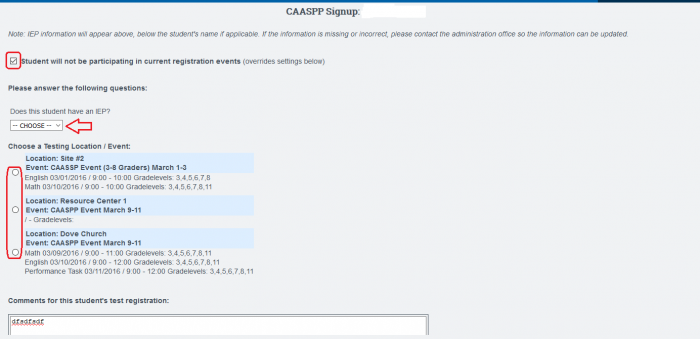
PFT Registration
- Step 1. Choose PFT from Test Registration under Teachers
- Step 2. Click on Blue Arrow to register a student for the test
- Step 3. Choose test location from drop down
- Step 4. Add any comments for student and click SAVE
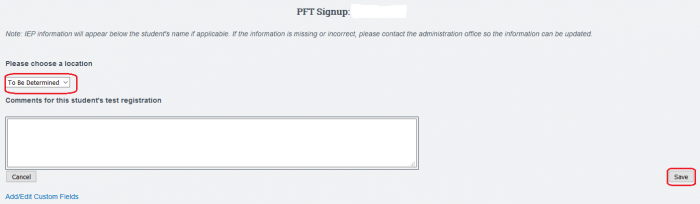
— Last Updated by Max Williams on 2016/03/28 17:09