Report Cards: Mass Print and Mass Import
- Step 1. Go to Admin»PLS/ReportWriter»Oversight»PLS/RW Report Cards
Choose:- School Type-high school, k-8
- Year
- Term
- Click on “All Entries” box
- Click on Show List
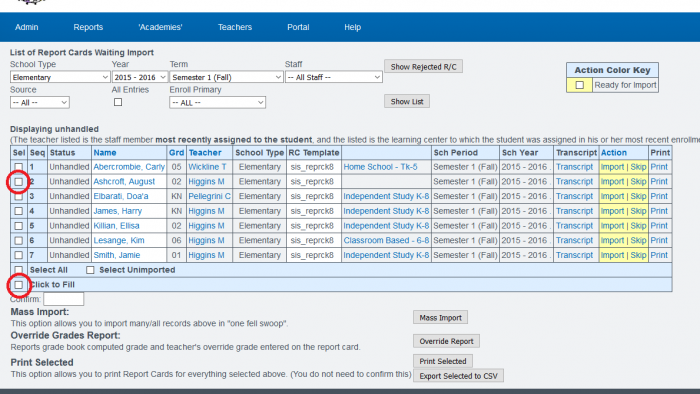
- Step 2. Select the report card(s) you want to view/print by entering a check in the box to the left of the student’s name or choose select all
- Step 3. You can order the list by student, grade level, or teacher. Click on the word teacher at the top of the teacher column to order by teacher. Click on Grd to order by grade level
To choose a group of students, check the boxes for the first and last students, then click “Click to Fill”.
- Step 4. Click Print Selected for all report cards chosen. This will generate a pdf. You do not need to enter a CONFIRM.