This is an old revision of the document!
Counselor Tab: Updated, Remodeled, Robust
There are 2 ways to access the Counseling tab for a Student:
- Pathway: From the Student Dashboard, Click on Special Programs/Accomm>Counseling, or
- Click on the Counseling link displayed on the Students Quick-view

1. Granting Permission to the new Counselor Tab:
- Go to Admin>Settings>Security>Security
- Click on Define Security Groups
- Look for Counselor Tab Permissions
- Assign this permission groups to all relevant staff members
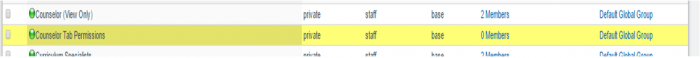
2. Setting up and customizing the Counselor Tab
The main customizable areas are as follows:
- Domain
- Target Groups/Topics
- Services Provided
- Contact Method
When you first enter the Counselor pages, you will only see choices populated in the Domain area.
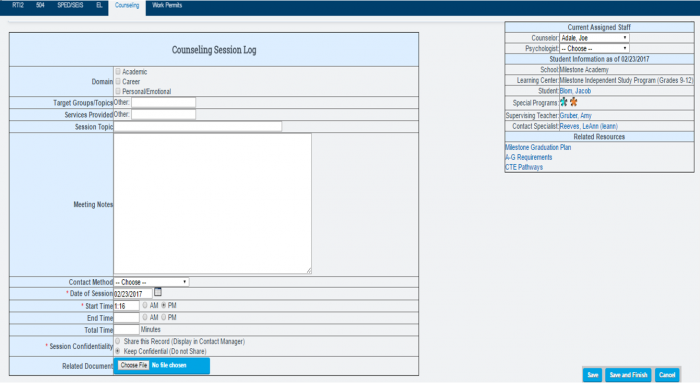
To set up these areas, go to Admin>Settings>Counseling Tab Settings. Here is what you will see:

With any of these areas you can add and use the titles of your choice. The next screenshot is an example of choices a school may make…
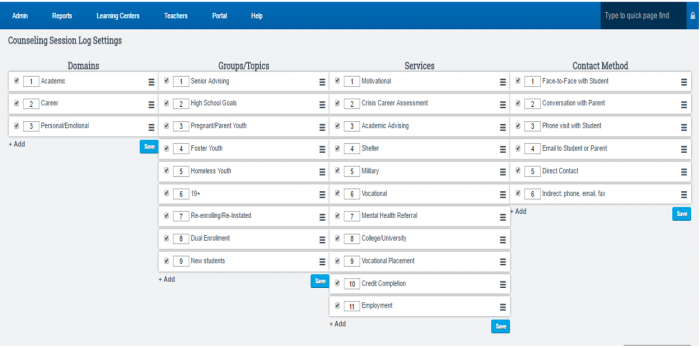
An entry is added by clicking on +Add. After adding all the choices you desire in an area - click SAVE.
Things to know:
- You can change the order of the list by clicking on the 3 bars
 and doing a drag-and-drop.
and doing a drag-and-drop. - If you no longer want to use an item, just uncheck the box and the choice will turn gray and no longer be available.
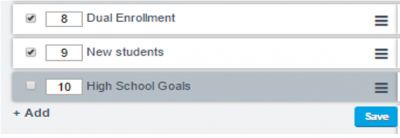
3. Using the Counselor tab to record a Counseling Session.
After Setup, your Counselor tab will look something like this:
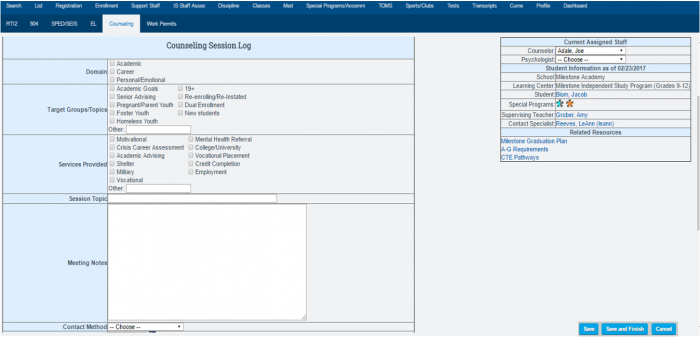
- You will record a Session on the left-hand side of the page
- The right-hand table provides a place to identify:
- The Counselor and/or Psychologist assigned to a Student
- Links to any Special programs, The AAPor Graduation Plan, A-G Student Page, CTE Student Page, and the Supervising Teacher’s Dashboard.
The upper-portion of the Session Log provides details of what is discussed during the session…
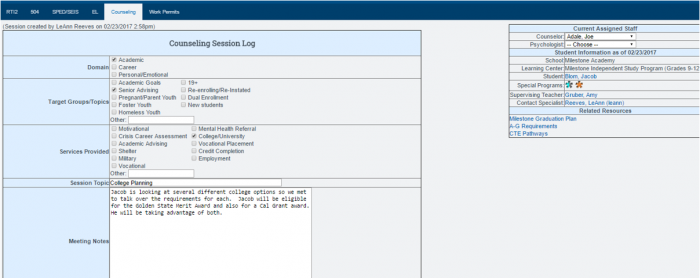
The lower-portion of Session tracks
- The time spent in the session
- Notes any Previous Sessions
- Notes any Legacy Counseling Notes
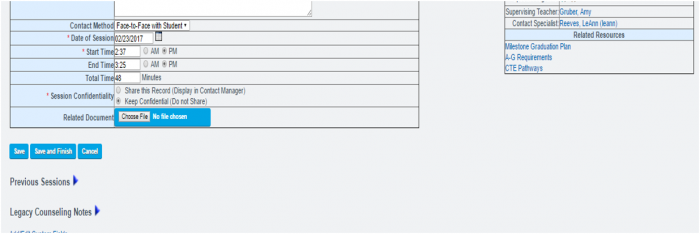
4. Coming Soon:
- We will be adding a Notifications capability such as now exists in Contact Manager
- We will also be adding a Counseling Session Log Report that is comprehensive and can be filtered to display in several different ways.