Ending Staff Employment
When an employment record ends for a teacher, the student-staff independent study association is automatically ended as well. There may be times when you do not want this happen, such as if the teacher employment record is being ended to reflect a change in employment status
Choose from these Options:
- Do nothing (assigned students will stay with the exiting staff member
- Reassign to another staff member (choosing this will provide another form field allowing you to select what staff member the students will be assigned to)
- Close student assignments (all assigned student enrollments of exiting staff member will close)
- Step 1. Go to Admin»Staff Info. »Show Staff List
- Step 2. Choose Staff member and click on Employment or Employment Tab
- Step 3. Scroll Down to enter exit information
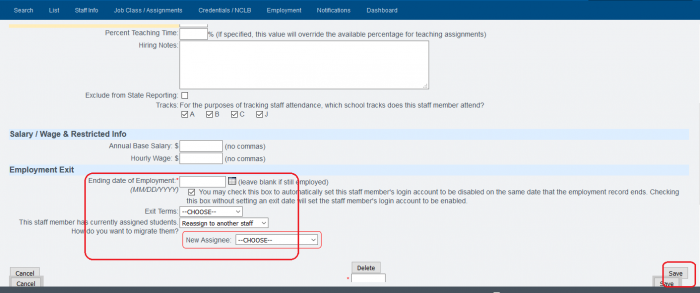
- Step 4. If assigning to new staff, choose new assignee
- Step 5. SAVE and exit