Assignment and Work Records in PLS
Assignment and Work Records (AWR) are used to assign lessons so a student knows what assignments need to be completed during the learning period and when they are due. After the learning period is over, it is used to show teacher grades and comments, and post attendance for final reporting to the school.
NOTE: Attendance claimed during the LP is typically shown on the AWR. You MUST claim attendance before completing a student’s AWR so the number of days claimed for attendance is shown on the document. See manual PLS – Attendance in the PLS.
- Open grade books to assign work to the student.
- Print the AWR to hand to student so they know what they are to complete during the LP (your school’s process may have you only using AWRs at the end of the month to describe what lessons students completed at the end of the month). To print an Assignment and Work Record
- open the student folder
- click on the Reports button

- click on the AWR print button
- If your school has defaults set to do a quick print, you can click here to print

- If you want to customize your print, click here to print
 See settings below.
See settings below.
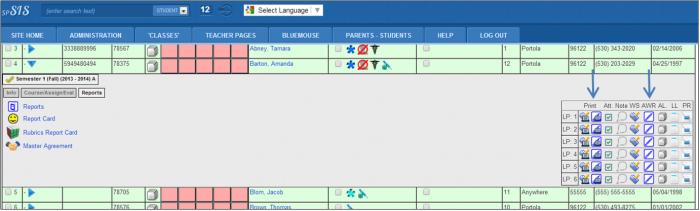
- To make customized settings on your AWRs, use these buttons. Options checked here are typical for printing an AWR.
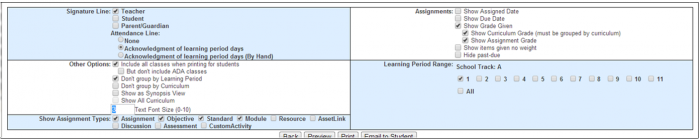
- Your school may be using electronic archiving. If so, you must use the AWR button. Click the Sign & Archive Electronically button and sign the document before submitting.
For more details on the process of archiving, see manual Archiving – Assignment and Work Records (AWR).