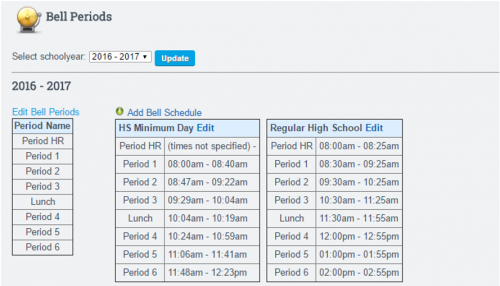Bell Periods
Related Pages
Set Bell Periods (Optional)
- Click on Bell Periods tab at the top of the page
- Choose the school year you want to create bell periods for and then click Update.
- Click the Edit Bell Periods link to name your bell periods
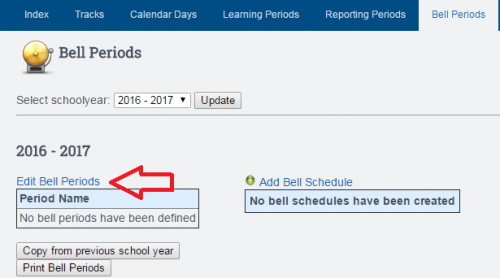
- Click the Add Bell Schedule link at the top of the page. This will create an empty text field. Enter the name of the bell period. Continue this process until all desired bell periods have been named.
Click the save button.= - Click Add Bell Schedule link to enter the times for each bell period.Enter the schedule name at the top of the page. Then add in the times for each bell period. You can move the periods around in the schedule by clicking on the green arrows. When the schedule is complete, click the Save button.