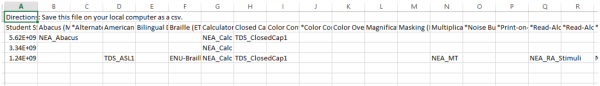TOMS Student Profile
The TOMS tab on the student dashboard has been updated to emulate the Individual Student Assessment Accessibility Profile (ISAAP) Tool available on the CAASPP Website. This area will assist schools in selection of designated supports and accommodations to meet the student needs for Smarter Balance assessments. Once the supports and accommodations are saved for students, the profiles of students can be downloaded as a csv that can be loaded directly into the TOMS system. For additional details regarding TOMS settings: http://www.californiatac.org/administration/toms/index.html
- The TOMS tab can be found on the STUDENT DASHBOARD

- Select the “Student Needs” and “Identification of Student Needs” and set of recommended accommodations and designated supports will be populated

- However, you can expand the entire list of Accommodations & Designated Supports options by selecting the “Enable Advanced Mode” button on the bottom of the page. All options will be expanded and viewable on page.

- Make your selections on the page. Note they will turn RED when you make a selection. Make sure to SAVE at the bottom of hte page and then your selections will turn YELLOW
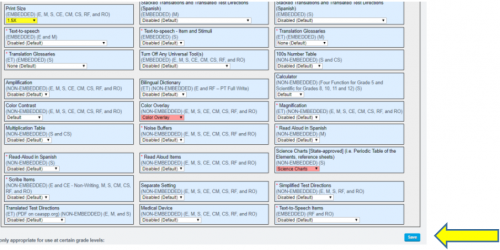
- Once you have entered the information into the TOMS tab then you can download a CSV of the information and load directly into TOMS. TO access go to: Admin > Test Module > TOMS Data Download