This is an old revision of the document!
CTE Pathways in PLSIS
1/25/2017 Webinar Wednesday video on CTE Pathways.
For more Webinar Wednesday videos, click here.
1. Establishing CTE Courses in the Course Catalog
Obviously you will want to support all your CTE Courses in the Course Catalog. To help simplify the process when looking for CTE Courses in multiple sectors, consider using the CTE Industry Sector Code as part of the Local Course Code. For example, Introduction to Public Safety Careers would have a local course code of 5846-1. By adding the Sector Code – 5846-1 PUB – it becomes easier to rapidly find the appropriate courses when setting up the CTE Pathway in the SIS.

2. Admin Set-up of CTE Pathways & Aligned Participations
A. Setting up the CTE Pathways
Admin>Transcripts>CTE Pathways Setup
- Choose the arrow next to the CTE Pathway Code for which you wish to develop a Pathway.
- Click on the arrow and then click on + Create New Pathway
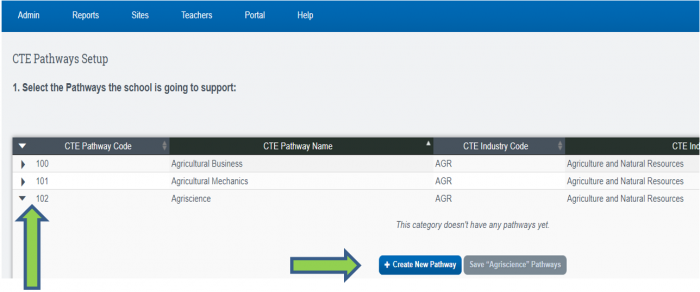
- Name the Pathway, especially if you have more than one Pathway within a CTE Industry Sector. (I.E.: Agriscience may have 2 Pathways: one called Floriculture and another called Food Science.)
- Next, choose the courses to be associated with the Pathway by clicking on +Add Course.
(Note – a CTE Pathway supports a minimum of 2 courses. If there are only 2 courses, the first course will be an Introduction & Concentrator Course and the last Course will be a Capstone Course. When the Pathway is more than 2 courses, the first course is called an Introduction Course and the last course is always the Capstone course.) - Once finished, Save the Pathway.

- Continue the above process until you have finished setting up all the CTE Pathways the school is supporting.
B. Setting up the Aligned Participations
Admin>Transcripts>CTE Pathways Setup
After you have finished setting up your CTE Pathways, continue down to “2. Select the Aligned Participations Opportunities to populate in the drop-down.” Aligned Participations are the activities a student might engage in while enrolled in a CTE Course. The SIS lists many of the more obvious activities and we also allow schools to add Aligned Participations of their own…
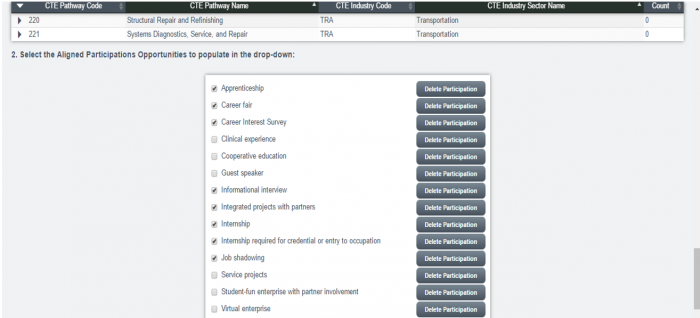
These Aligned Participations will appear on the Student’s Individual CTE Page in the SIS.
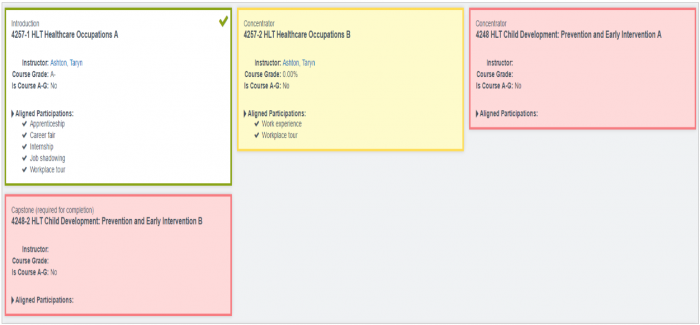
3. CTE Student Pages
Student Dashboard>Transcripts>CTE
Each student has their own CTE Page. If a student decides to follow a CTE Pathway, this is where the school/teacher/counselor goes to establish the CTE Pathway chosen. Should a Student decide to change their CTE Pathway, previous courses will remain if they are also a part of the NEW Pathway chosen.
- To get to the New CTE Student Page, start from any Student Dashboard. Click on the Transcripts tab. You will now see new tabs available within the Transcript Area:
- Click on the CTE tab.

- When you first go into this page you will see a drop-down for the CTE Pathways that the school supports. Choose the appropriate CTE Pathway and click SAVE.

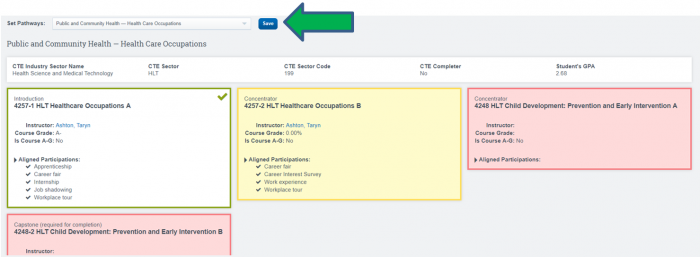
- Automatically all the courses necessary to complete the Pathway will display
- A green highlighted box indicates that the Course is already Completed
- A yellow highlighted box indicates that the Course is In Progress.
- A red highlighted box indicates that the Course is not yet on the Master Agreement.
- When a student engages in CTE Aligned Participations,
- Click on the arrow next to Aligned Participations,
- choose all activities that apply and
- hit the SAVE button.
These activities will then remain displayed. You can always add more participation later if desired.

- REMEMBER TO CHECK A STUDENT’S CTE PATHWAY EACH YEAR DURING HIS/HER HIGH SCHOOL CAREER TO ASSIGN PATHWAY COURSES WHEN NECESSARY. It may be appropriate to use the Automated Academic plan (located on the Student Dashboard) for planning what courses the student will take during what years….

FAQs
- QUESTION: Which academic courses can LEAs designate as part of a Career Technical Education (CTE) pathway?
ANSWER: LEAs that are populating field 9.10 (CRS-Course Content Code) with Code 154 (Career Technical Education) must now ensure that Code 154 is only used with specific academic courses that have been identified by the California Department of Education's Career Technical Education (CTE) Program Office as courses that would be logical parts of a CTE course sequence. Code 154 can only be used with the courses listed in the table below. Using code 154 with any academic course not listed below (not including any CTE courses in the 4000-5999 range) will result in a fatal error.

- QUESTION: Is CTE really necessary in a Student’s High School career? Is there any real difference between a student who takes a CTE Course and a student who completes a CTE Pathway?
ANSWER: Yes! The state encourages schools to have all students take at least an exploratory CTE course, however the state definitely encourages – and tracks – those graduating seniors who have finished a CTE Pathway during their high school career.
The current LCFF State Priorities Snapshot for every school tracks the percent of 4-Year cohorts that completed at least 1 CTE Pathway during high school. Additionally, the new state API for High School is including this same information as a significant indicator of a Student Achievement.
To see your school’s LCFF State Priorities Snapshot go to www.cde.ca.gov/snapshot
- QUESTION: Where can I go to see a list of the current state CTE course codes?
ANSWER: http://www.cde.ca.gov/ds/sp/cl/systemdocs.asp - QUESTION: Can you provide us with a sample of what CTE Pathways look like? We are just beginning the process to see what Pathways our school will support and would love to see an example.
ANSWER: Here is an example of what a few CTE Pathways might look like:
- QUESTION: Can a student be enrolled in more than one CTE Pathway?
ANSWER: Yes! A student can be enrolled in multiple CTE Pathways.
CTE Resources
CALPADS CTE Codesets
Click to download CTE Codeset files in .CSV format