This is an old revision of the document!
Accessing Passwords for Parents and Students
Please remember these important facts when working in the SIS.
The SIS currently enables two menu styles, Classic and Modern. These Manuals are constructed with the Modern Menu in mind. If using Classic, the locations of certain procedures may vary.
Parent Logins
- Step 1. Go to Admin» Parent Info» Find/Add Parents
- Step 2. Search for a parent as shown below
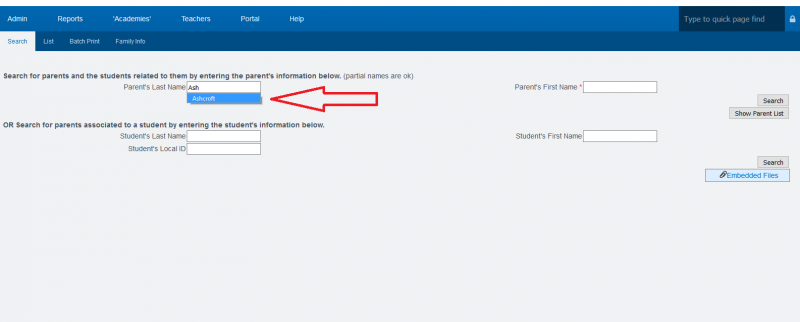
- Step 3. Click on the parent’s username to view or change password, username, or expiration for the user
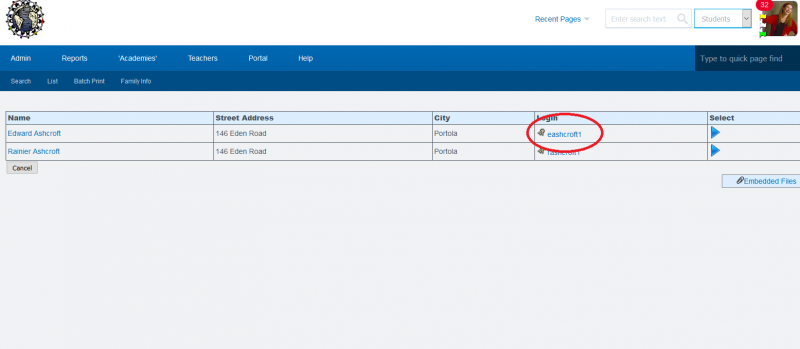
- Step 4. Choose the new password and SAVE
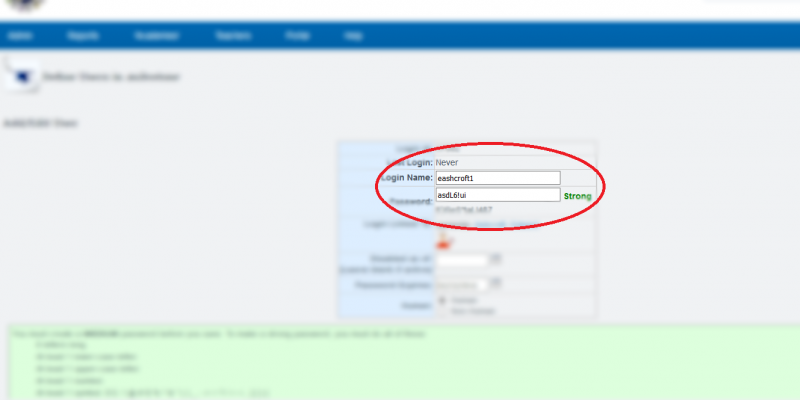
Student Logins
- Step 1. Go to Admin» Settings» Security» Security
- Step 2. Choose Student Logins/Users to view user information
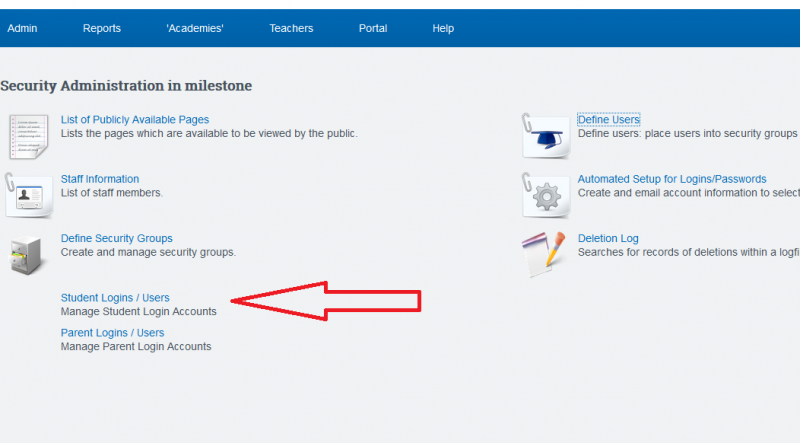
- Step 3. Choose appropriate filters to narrow down criteria and update
- Step 4. Select checkbox at top left corner to reveal the passwords
— Last Updated by Max Williams on 2016/03/07 19:37