Removing a Student from a Learning Center Class with the PLS Roster
- Step 1. From your roster, expand the folder of the student you want to remove from the Learning Center class.
- Step 2. Click on the class name.
- Step 3. On this page, click Edit on the roster.
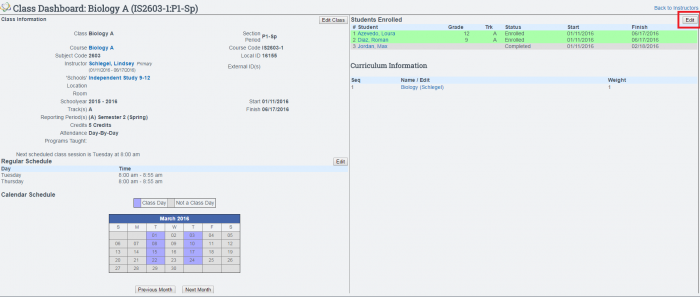
- Step 4. Find the student, check the box next to their name, and click Remove Selected Students from Class button at the bottom of the page.
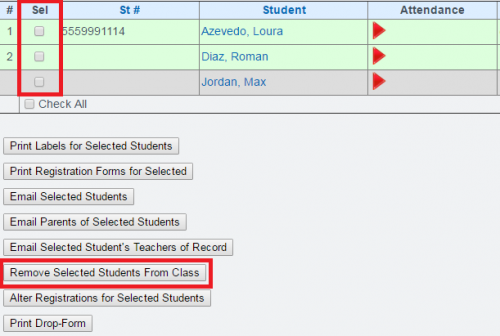
- Step 5. Type CONFIRM (must be all caps) and click continue.