Table of Contents
School Setup
Setting School Calendars
Set/Define School Tracks
Note: If you are only using one calendar for your entire school, you do no have to change anything in this section.
If you want to add a new track:
- Step 1. Go to Admin>Settings>School Calendars
- Step 2. Click either the Set/Define School Tracks link or the Tracks tab.
- Step 3. Click Add New Track
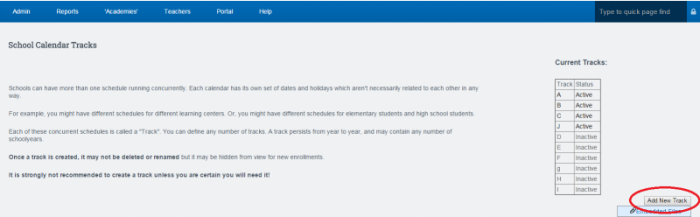
If you want to hide the new track from new registrations, click the box.
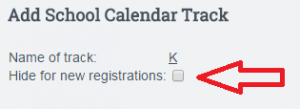
- Step 3. Click save changes.
Set School Calendar for a School Year
- Step 1. Go to Admin>Settings>School Calendars
- Step 2. Click on the Calendar days tab at the top
- Choose the new school year and correct track you wish to add calendar dates for then click Set Year Details button.
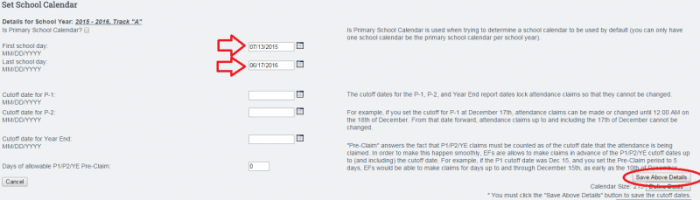
- Step 3. Enter the dates for the first and last day of school
- Entering P1, P2, or YE dates are not necessary at this time and should not be set
- Click Save Above Details
- Step 4. Click “Define Dates”
- You will now add a check to every box to turn the box blue
- Or you can go to the bottom of the page and click the “Set all unchecked days to Normal Schoolday” check box. This will auto-fill all days to normal school days
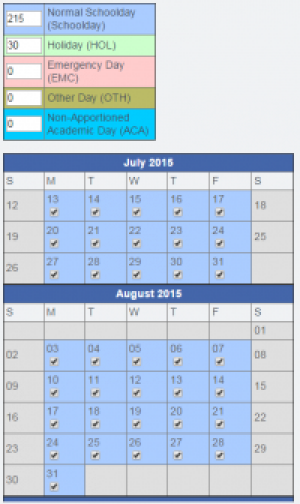
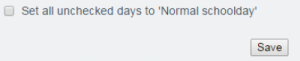
- Click inside a blue box to change color to code for different categories (Holidays, Emergency days, ACA days, etc.
- Step 5. At the bottom of the page click Set this calendar to Active
Note: You will get an error message if you have less than 175 days in your calendar - Step 6. Click Save
Set Schoolwide Learning Periods
- Step 1. Go to Admin>Settings>School Calendars
- Step 2. Click Set Schoolwide Learning Periods
- In the drop down, select the school year and track you want to set Learning Periods for and click next.
- You will see boxes to start entering your beginning and ending dates for each Learning Period.
- As you enter the dates, they will change to another color on the calendar on the right.
Note: If you skip dates, you will see a red alert above the Save above Learning Periods button. In addition, you will not be able to save your LPs if you are missing a school day

- Step 3. Enter dates by clicking on the calendar icon or by entering in the following format: mm/dd/yyyy
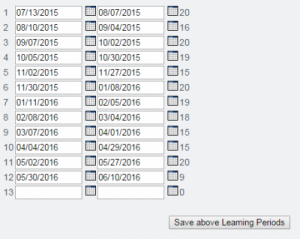
- Step 4. Click Save above Learning Periods
Set Reporting Periods
- Step 1. Go to Admin>Settings>School Calendars
- Step 2. Click Reporting Periods at the top of the page.
- Step 3. Choose the school year and track you want to work in and click edit.
- Step 4. Click on the first and last day of the first reporting period.
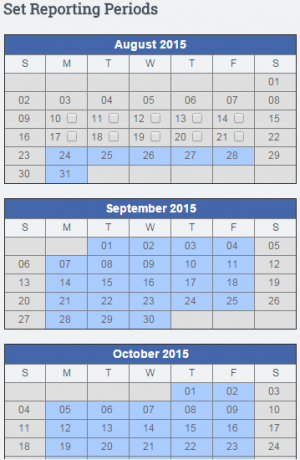
- On the right side-lower box you will see “Adding a New Reporting Period”
- Most common answers are SEMESTER, TRIMESTER, SESSION, or QUARTER
- Click Confirm to save your choice. You will see what you saved in the above box.
- Continue this process to set all reporting periods
Set Bell Periods (Optional)
- Step 1. Go to Admin>Settings>School Calendars
- Step 2. Click on Bell Periods tab at the top of the page
- Step 3. Choose the school year you want to create bell periods for and then click update
- Step 4. Click the Edit Bell Periods link to name your bell periods
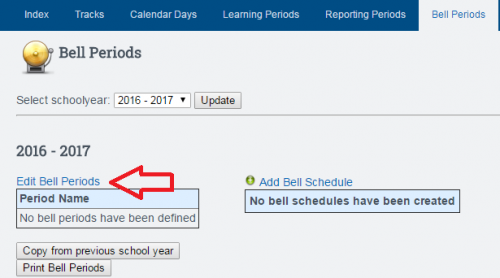
- Click the green plus button. This will create an empty field where you can enter the name of the bell period.
- Continue this process until you have all the desired periods. Click save.
- Step 5. Click Add Bell Schedule
- Step 6. Enter the times for each bell period and name the schedule.
- You can move the periods around by clicking on the green arrows to the left of the period names.
- Step 7. Click Save when done adjusting the schedule.
Transcript Settings
Set Transcript Credit Requirements
There may have been changes to the Transcripts Settings that will give each school the ability to set up transcripts to match the school’s needs. Transcripts settings affect everything from credit requirements, grade weights, course modifiers and GPA types to how grades can be posted in ReportWriter and Learning Centers.
- Step 1. To Set transcript information go to Admin»Settings»Transcripts/Report Cards. On the next page, click on Set Transcripts Credit Requirements
Click Add a new school type - Step 2. Name your school type, choose the grade levels, report card template, and select if you want to calculate credits for this type. SAVE.
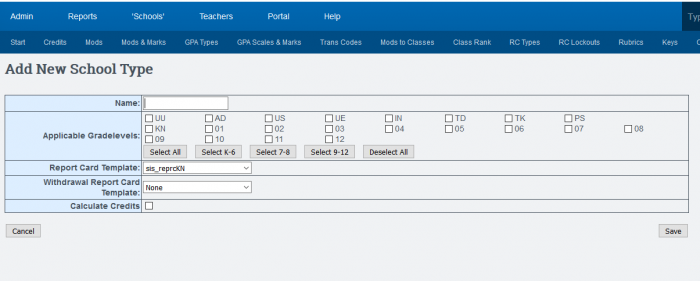
This will automatically create a “General Education” graduation type under your new school type.
If you need to create a new graduation type, click the “Add new graduation type” link.
Type in the name of the new graduation type (ex: College Prep Education) Do not forget to set the rollover category. - Step 3. Click “Add a new course category” for this grad type. Enter a category name and Click SAVE
- Step 4. Continue to add course categories as needed by clicking on “Add a new course category” and saving until you have all categories entered. If you make a mistake, click on a category, such as English, and edit or delete the course category
- Step 5. Most schools make electives their rollover category so any extra credits taken in any other course category will be “rolled over” to electives. Do this by clicking on the Electives category and then selecting the “Make this the rollover category for all graduation types” button. The rollover category will be highlighted in green.
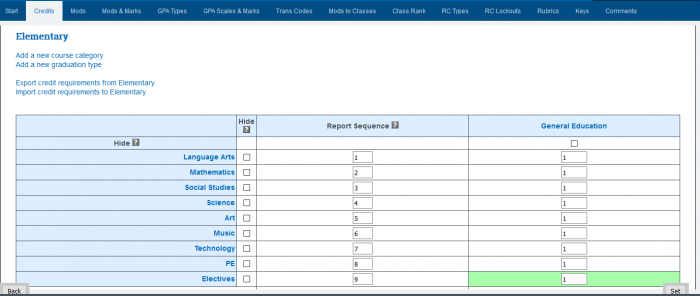
- Step 6. Enter the credits required for each course type and click SET
NOTE: You can edit or delete the course categories and add new graduation types if needed. Click on the name of the course category if you need to edit or delete it. All deletes in SP SIS requires typing CONFIRM in all caps and clicking on the DELETE button
To edit the credits needed in a category, just change the number of credits in the boxes and click SET
Set Printed Transcript Options
Determine what optional information will be included in students’ printed transcripts MODS Tab
- Step 1. Choose Define Transcript Modifiers
- Step 2. Choose what modifiers you want to be used on your transcripts. The basic list is given and this may be all you need. If you would like to add modifiers to the list, click on CHANGE MODIFIER LIST. Then click on ADD or Edit to make changes
- Example: students might have courses that will not be taken for credit. Click Add and enter “nc” and “course not taken for credit” in the fields. Change the Modifier set to read “**Create New Set Called” and then enter your own name in the blank field. SAVE. You can also choose the ‘Skip GPA’ calculation and “Skip Credits” calculation for any courses set with this modifier. SAVE
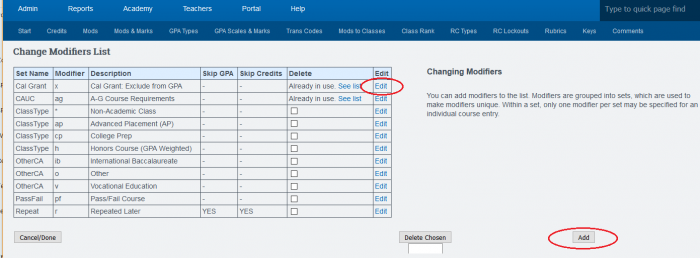
- Step 3. SAVE…OR Click Cancel/Done to return to the main page.
Now choose where you want to allow this modifier. The USE column indicates what is on or off in the SIS. Choosing RW/PLS allows teachers to use it as a modifier in ReportWriter and/or PLS
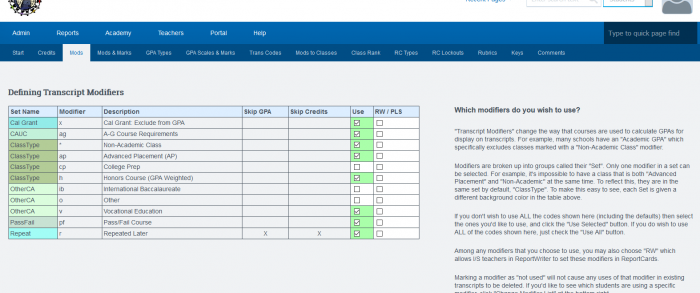
- Step 4. Click Use Selected.
Mods and Marks Tab
- Step 1. Access this page by clicking on the Mods & Marks tab at the top of the page.
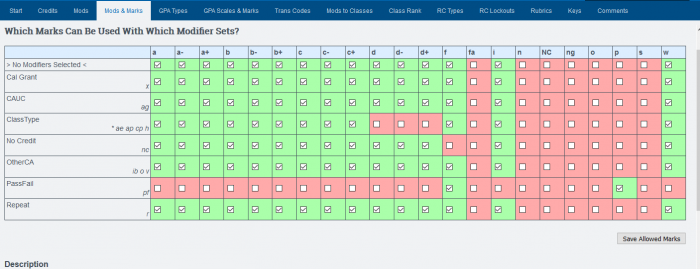
Above is a list of all the class marks that are acceptable for transcripts, and a list of the modifier sets. You may want to set things so that certain marks cannot be used with certain modifier sets.
For example, you might decide that pass/fail classes can only be given a mark of “p” (pass) or “f” (fail), and that “p” may not be used unless the Pass Fail modifier (pf) has been selected for that class. - Step 2. Check the marks that are OK with each class modifier set. Then press “Save Allowed Marks” to set.
GPA Types Tab
- Step 1. Access this page by clicking on the GPA types tab at the top of the page.
Here you see the types of GPAs that are being calculated on your transcripts. You can change these definitions and/or create new GPA type definitions for your transcripts.
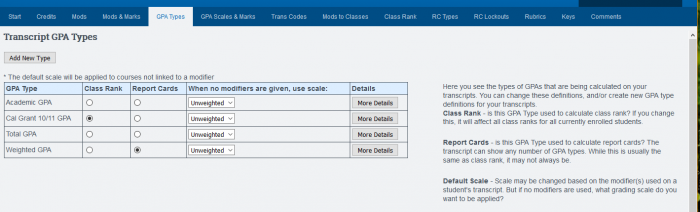
- Class Rank- (For classes relevant to class rank.) This will apply to all currently enrolled students’ class ranks
- Report Cards- is this GPA used to calculate report cards? The transcript can show any number of GPA types. While this is usually the same as class rank, on occasion it is not
- Default Scale- Scale may be changed based on the modifier(s) used on a student’s transcript. If no modifiers are used, what grading scale do you want to be applied?
- Step 2. Set the GPA types for your school (if you need to add more click on Add New Type)
- Step 3. Choose if you want a class rank to be calculated using this GPA. You must choose one and then click Save Class Rank/Default Scales. If you want another GPA type calculated for Class Rank, choose a new one and then click Save Class Rank/Default Scales again.
- Step 4. Choose if you want the GPA to be calculated on an un-weighted or weighted scale. Unless you want all grade types to have a boost (5.0 Scales instead of 4.0) leave this unweighted
- Step 5. Click on “More Details” and choose what grade levels this particular GPA type includes for calculation. The “Default” sets the grading scale to whatever you did in step 3 (usually unweighted.) Notice that the Pass/Fail grade type is not added into the GPA calculation and the honors and AP are given an extra point.
- Step 6. Click SAVE when you have completed this page.
Define Transcript GPA Scales
The Transcript GPA Scales are the marks you want to allow for classes and how much value should they have.
- Step 1. Choose Define Transcripts GPA Scales
- Step 2. Enter in values you’d like to have for the GPA scales used for computing GPAs in transcripts for the various marks. If you don’t wish to use a particular mark in your transcripts, leave the entry box blank
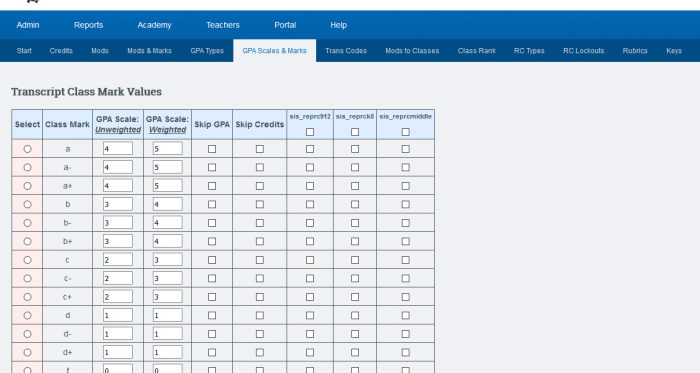
- Step 3. You may add your own marks if you aren’t satisfied with what you see here. To delete a mark, you must type “CONFIRM” in all caps to complete the removal.
- Step 4. SAVE all changes
Class Rank (optional)
- Choose Class Rank tab
- Every night, the class rank for all students with transcripts is calculated
- This page shows the student name, the calculated GPA, the grade level, the class rank, and the date it was calculated
- If there are errors in your student’s transcripts (because an entry was made erroneously), you will get an error report at the bottom of the page
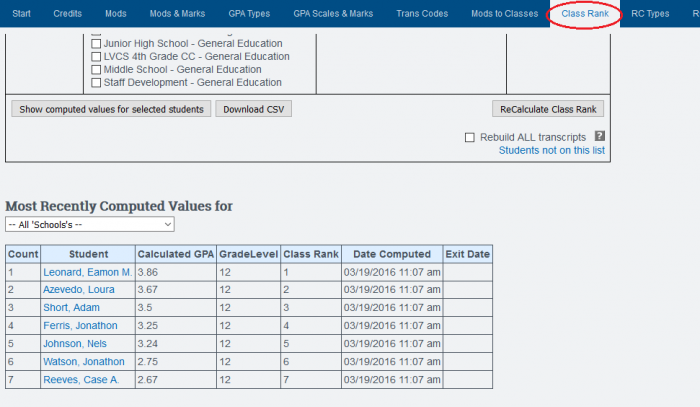
- (RC Types- Comments) Please refer to this page for instructions on setup for remaining steps
Program Options
- Step 1. Admin» Settings» Program Options
This allows you to set any program you want to enroll your students in. Examples might be tutoring groups, groups that meet once every week, or groups that are enrolled in a special class that you need to get a specialized roster for. Once these are set, a student can be enrolled in the program from the student enrollment page.
The following shows how to create a program for your school. When setting up a program, decide if it will be connected to ADA or just for general information and tracking of students. - Step 2. Click Add
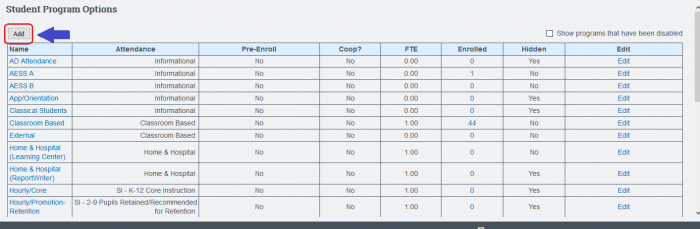
- Step 3. Enter the name of the Program. For example: PreEnroll, Tutoring, etc.
* Program options should not be used for Special Program enrollments such as Special Education, 504, EL, or Free/Reduced Lunch programs.
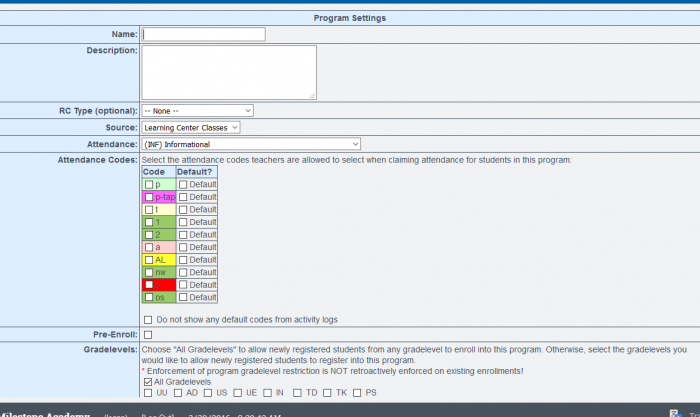
- Step 4. Click SAVE
As you enroll students into program options, you can get a tally of students and generate a list by clicking on the name of the program.
Setting District Information
Basic information about your school including address and phone numbers, must be entered. This includes your 14-digit CDE code.
- Step 1. Admin»Settings»Set District Information

- Step 2. Enter all information: Name, CDS Code, Address, etc.
- Step 3. SAVE