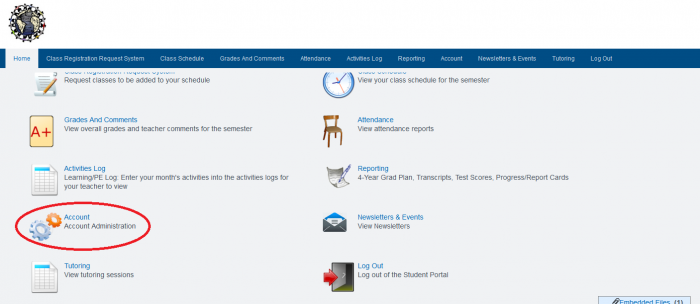Table of Contents
Portal Administration Users
Area 1: Set Password Policies
- Step 1. Admin» Settings» Policies
- Step 2. Choose the Security group
- Step 3. Policy number 7 allows Passwords of Medium Strength or Complex, Strong Passwords. Choose the appropriate policy for your school.
- Secure passwords include numbers letters (upper and lower case), symbols, and at least 8 letters long
- Click Set Preferences to Save
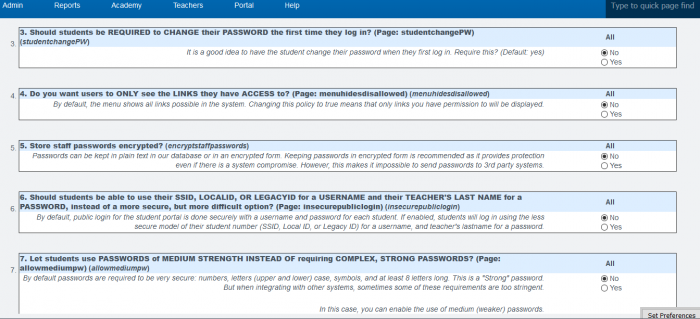
Area 2: Admin and Teacher view of Students/Parent Passwords
- To view passwords as a parent: See this manual to review password creation and retrieval
- To view passwords as an Administrator: See this manual to review passwords as admin
- Emailing Parent/Staff/Student Logins: See this manual to review automated setup for logins
Area 2: Logging into Portal
- The portal should be connected to your school website.
The link for student sign-on is https://schoolname.plsis.com/mod.php/public/login.php - The link for parents is https://schoolname.plsis.com/mod.php/public/registration/wizard_landing.php
- Step 1. Copy and paste the URL link above, replacing “schoolname” with the name of your school. This will pull up a login page.
- From the website link you will get a login screen. If the above link is used with your school name (as used in SpSIS) the school name will be filled in for them.
- If your policy is to allow medium security passwords for students, they use their teacher of record’s last name in all lower case letters. Parents will always have a secure login.
- Step 2. When first logging into the portal (if your school password policy is set to secure) students will be able to change their password, parents will be required to reset their passwords.
Click the account icon to change passwords anytime in the future.