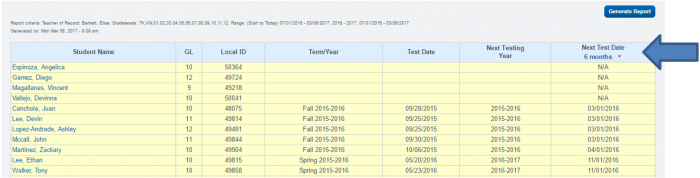NWEA 6-Month Testing Tracker
Teachers
- Teacher Access to this Report
- Teachers can access this report by going to Teachers>Testing>NWEA 6-Month Testing Tracker
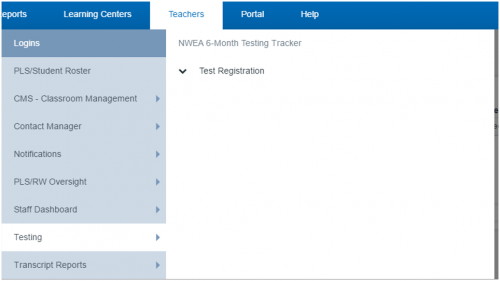
- On the next page adjust the Range (say for Start to Today). If you only need to test 9-12th graders, adjust the Gradelevels filter to 9-12.
- Click the Generate Report button
- You will see a list of all your students.
- Any student line that is highlighted in soft yellow is behind on testing or has never been tested.
- The color-coding in the last column reflects the lowest achievement level from the previous bank of NWEA tests that were administrated.
- You can also Resort the Columns on this report by clicking on the column header. This makes it easier to know what students need attention first.
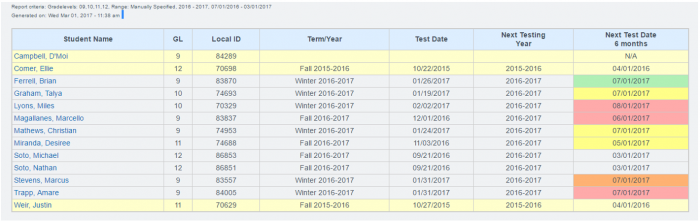
- You will also see when any student needs to be tested next on the Student Dashboard:
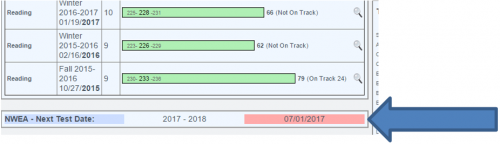
Administrators
- Administrator Access to this Report
- Administrators can access this report by going to Admin>Test Module>NWEA 6-Month Testing Tracker
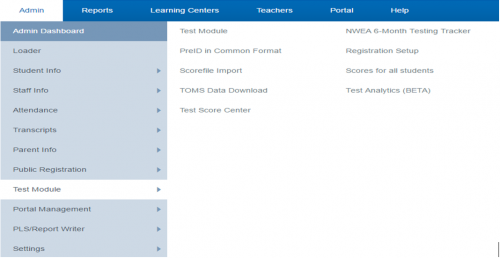
- On the next page, set your filters for the parameters you desire
- Click on Generate Report to see your results
- Any student line that is highlighted in soft yellow is behind on testing or has never been tested.
- The color-coding in the last column reflects the lowest achievement level from the previous bank of NWEA tests that were administrated.
- You can also Resort the Columns on this report by clicking on the column header. This makes it easier to know what students need attention first.