Student Grade Level Advancement
Looking for information on Mass Enrollment Rollovers and Matriculations? Click Here.
Manual Advancement
Student grade levels can be advanced manually by going into each student’s enrollment page
You must end the current enrollment with a state exit code of E490: Summer or Intersession exit. Then start a new enrollment with the new grade level and new date. The old enrollment can end the last day of school for the school year that just closed and be re-enrolled the next day. Any two dates can be chosen. It’s best to NOT leave a gap in student enrollment dates.
Ending old Enrollment
- Step 1. Open student by searching in right upper hand corner OR show student list under Admin»Student Info» Show Student List
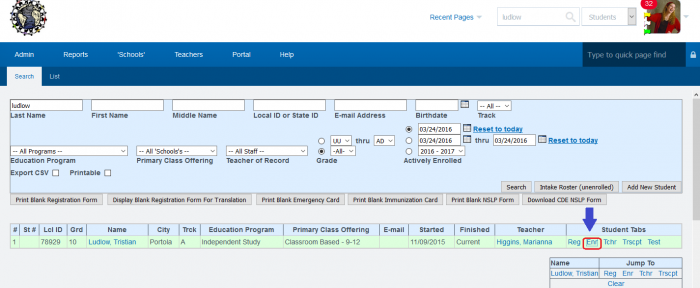
- Step 2. Click on Enr
This student has two enrollment records. One of them is not current- it has ended.- Inactive enrollment show in gray.
- The green enrollment record is the current enrollment for attendance.
- Step 3. Click on Edit for current enrollment
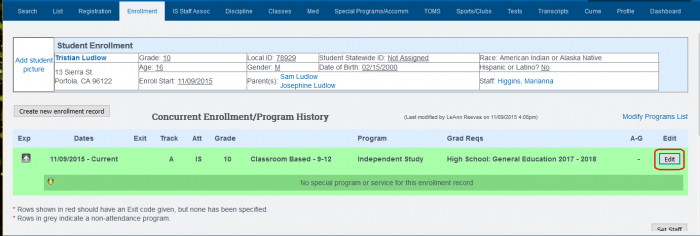
- Step 4. Enter a finish date
- Step 5. Choose the E490 State Exit Code. Don’t choose to end the enrollment in every other program or you will have to re-enroll the student with the teacher and in all Special Programs
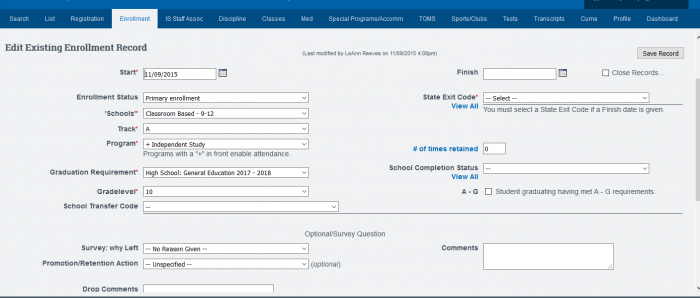
- Step 6. SAVE record
Create New Enrollment Record
- Step 1. Click on Create New Enrollment Record button
- Step 2. Add the following:
- Start date
- Learning Center (if you have this set up for your school)
- Track
- Program
- Graduation Requirement
- Step 2. Click Save Record button
If you would like to advance all students one grade level, (usually done at the end of the school year):
Go to Admin»Student Info»Mass Changes» Enrollment Rollovers and Grade Level Advancement
DO NOT advance students until any summer sessions are completed. For further help with this, please call School Pathways support at 866-200-6936!