Special Program Enrollments
Looking for more detailed information on the various special programs supported by School Pathways? Click Here to view our Special Programs and Accommodations article.
Special Programs your school uses must be chosen….
- In Admin>Settings>Special Programs, choose the special programs you wish to use at your school.
- You can create your own custom special programs.
- Click on the green plus button to add.
 Also editable once created. Once added, the custom special programs will show with an edit pencil. Check the box to the left to use the new program.
Also editable once created. Once added, the custom special programs will show with an edit pencil. Check the box to the left to use the new program.
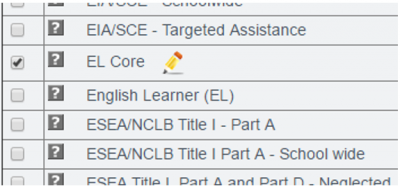
Once all special programs are set, go to student enrollments to enroll a student in a special program.
- Find the special program(s) in the drop-down and enter a start date if different from the students first enrollment date in the school.
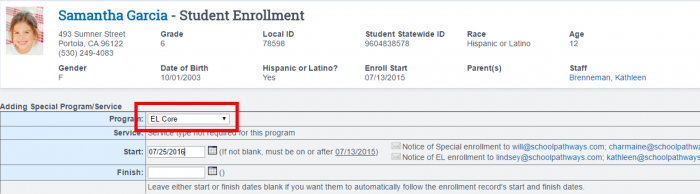
- Show any special programs a student is enrolled in on the student dashboard.
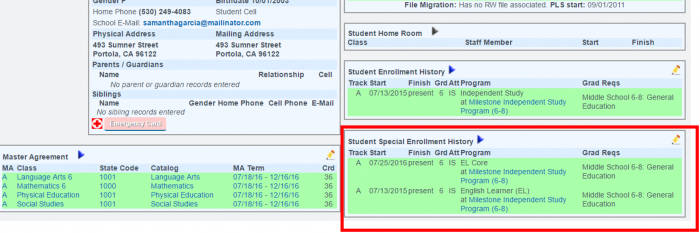
- Rearrange the student list search fields to accommodate the ability to search for students enrolled in any special programs.
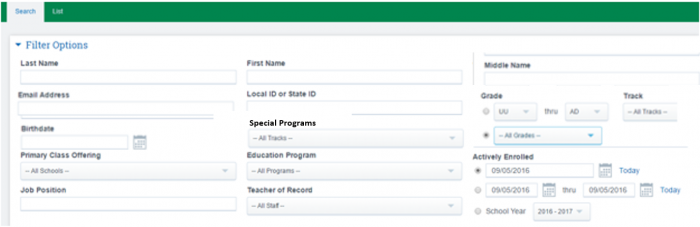
| Last Name | First Name | Middle Name | |
| Email Address | Local/State ID | Grade | Track |
| Birthdate | Special Program | All Grades | |
| Primary Class Offering | Education Program | Actively Enrolled | |
| Job Position | Teacher of Record | School Year |