NWEA/School Pathways Integration
Once you start administering NWEA Maps Assessments to your student,s you will begin to see those results in the SIS on the Student Dashboard

To see deeper information, click on the Magnifying Glass icon and you will see the following:
- The number of questions that were answered correctly
- The overall RIT Score
- Goal Performance results for individual Tests
- The Test Duration in minutes
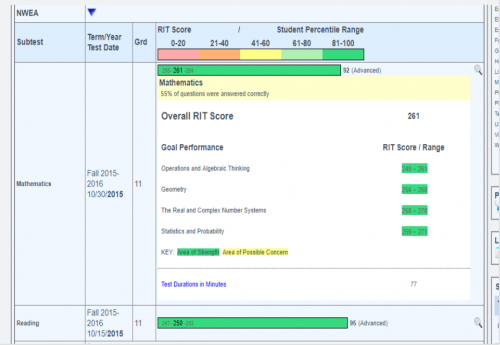
The NWEA test results are also available on the Parent Student Portal
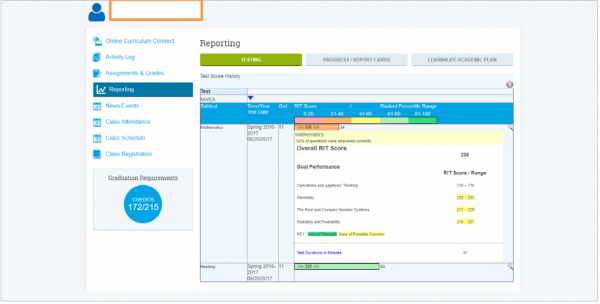
The NWEA Testing Tracker
Teachers > Testing > NWEA 6-Month Testing Tracker
This tracker is a quick way to see what students have been tested and which students still need to be tested. When you first view this report after contracting with NWEA it will of course be blank as none of your students will have been tested.
However, as scores start to be entered in the SIS, you will see a summary of results
- Here is how the Testing Tracker looks before NWEA test data is imported into the SIS:

- Here is how it looks once NWEA Maps scores are imported. You can resort all the columns in this Tracker to suit your own purposes:
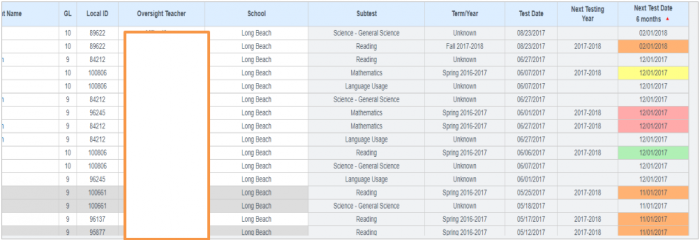
See this article for more information on the Testing Tracker